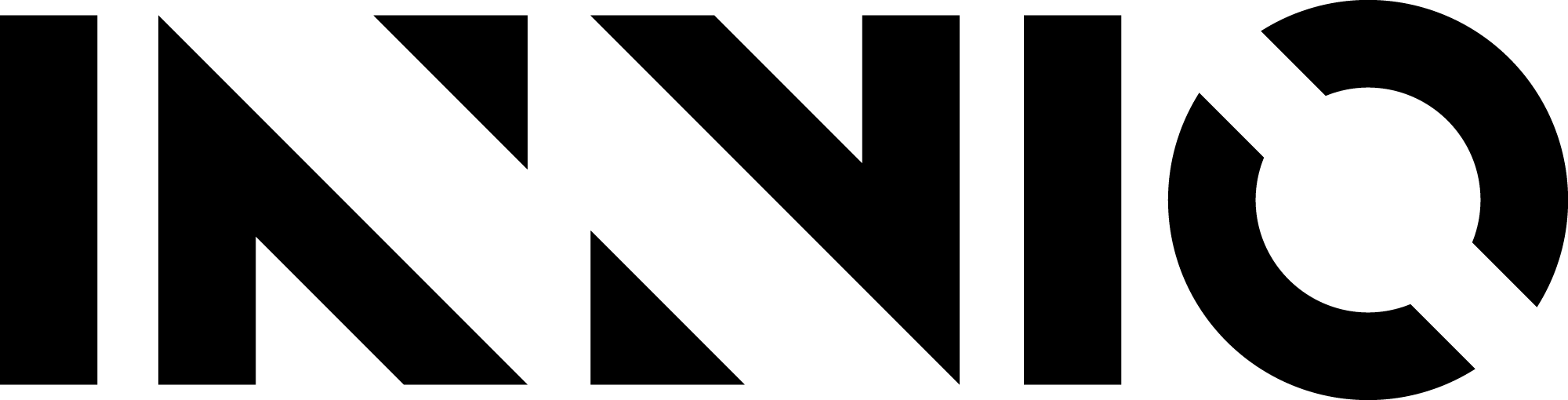See how myPlant works
What needs to be there to provide you powerful digital solutions.
Requirements
Architecture
Cybersecurity
Why is security so important to us?
Because it’s important to you.
INNIO* gives your industrial assets a digital life with the myPlant* Asset Performance Management (APM) solution. Now you can take your engine data with you wherever you go, knowing that our strong protective cybersecurity policies will help keep your operations secure throughout your Jenbacher engines’ lifetime.
What is transferred to INNIO’s myPlant solution?
Only essential data is transferred.
- To give you the insights you need on your industrial assets’ operation, we transfer operational data from control systems (such as voltages and engine state) and notification data (such as messages, warnings and alarms).
- Personal data is not transferred; however, your name and email are required to create the myPlant user account that allows access to your engine data.
Is my data protected?
Yes, your data is protected.
- All transferred data is fully encrypted and protected. It is transmitted end-to-end through the Internet-standard HTTPS protocol, which provides encryption via Transport Layer Security (TLS).
- INNIO security experts maintain and operate the security infrastructure with strict software standards and technologies that are implemented and enforced across the entire system.
- Access to the myPlant system is strictly controlled and managed by selected technical support personnel or administrators.
Is access to my Jenbacher engine control system protected?
We protect access with multiple security measures.
- Additional credentials with independent restrictions are required when the DIA.NE* control system is accessed remotely.
- Any remote access activity is tracked to protect your control system from unauthorized access.
- Our hosting infrastructure setup allows customers to restrict connections to a minimum and implement state-of-the-art traffic controls.
- For even more protection against unauthorized access, we offer an optional two-factor authorization process. This means that any remote access attempt must be approved by onsite personnel before a connection can be established.
Our comprehensive security model
How our security architecture protects your data

How can I connect my assets to myPlant?
Key requirements for smooth connectivity
Your journey with myPlant* starts with a connected industrial asset—yours. Let's see what that means.
The internet connection
To ensure a smooth myPlant experience, your asset needs to be connected to a stable internet line.
Here are the key requirements:
- Permanent internet connection such as company network, fiber optic, cable, DSL, or cellular 3G/4G internet access
- Recommended connection speed: minimum 128 kB/s upload and 2 MB/s download
- Expected data volume: 250 MB – 3 GB per engine/month
Hardware requirements
Engines equipped with recent INNIO* control systems (such as DIA.NE* XT4 and ESM*2) do not require additional hardware and can be easily connected to myPlant. To connect older control system versions, or assets different than INNIO engines, additional hardware may be required.
Jenbacher gas engines*
- DIA.NE XT3 with DIA.NE WIN: No additional hardware required
- Previous version of DIA.NE control systems (DIA.NE XT and DIA.NE Blue): additional hardware may be required, depending on the onsite configuration. Please contact INNIO's Technical Support Team for an assessment of your particular requirements.
Waukesha gas engines* To connect your Waukesha gas engine to myPlant:
- Additional hardware is not required to collect your engine-only data on engines equipped with ESM2 controls.
- Additional hardware and the myPlant Connectivity Box (myCoBo) are required for your driven equipment and balance of plant connections.
Other assets
To gain a more holistic view of your site, you also can connect your non-INNIO equipment to myPlant.
This may include driven equipment, auxiliaries, or non-INNIO power-generating units.
Additional hardware is required to establish such connections.
Note: Additional hardware may not be required if the data is already included on the DIA.NE control system (such as for INNIO auxiliaries or Master Control panels).
Where do I start?
Contact us today to discover how you can connect your engines or other assets to myPlant.
How is myPlant designed?
myPlant* allows you to leverage real-time and historic engine operational data for advanced asset monitoring and easier operational planning. But how does it actually work?

It all starts with your industrial assets. myPlant can be connected to all types of data sources. While the most popular assets are gas engines, all kinds of balance of plant equipment, third-party gas engines, and even already available SCADA systems can act as data sources.
Real-time data is fetched from data sources using the connectivity agent of the engine controllers (DIA.NE* or ESM*2) or a myPlant Connectivity Box (myCoBo), which is an industrial PC with a tailored myPlant operating system.
The connectivity agents send the fetched data into the myPlant databases by using either wire-based internet connections or by employing wireless routers. Stored data is protected by encryption.
The integration of asset related databases and internet services enables the aggregation of asset data with data coming from the commercial eco systems.
You can access the asset data in several ways:
- The browser-based Web client offers full myPlant functionality.
- The Mobile App provides basic access to the fleet data—anywhere and anytime.
- The Remote Access App supports a direct connection to Jenbacher and Waukesha engine controllers.
- The Data Services offer an API interface that delivers a full set of asset data from the myPlant databases for use in third-party applications.
Why is security so important to us?
Because it’s important to you.
INNIO* gives your industrial assets a digital life with the myPlant* Asset Performance Management (APM) solution. Now you can take your engine data with you wherever you go, knowing that our strong protective cybersecurity policies will help keep your operations secure throughout your Jenbacher engines’ lifetime.
What is transferred to INNIO’s myPlant solution?
Only essential data is transferred.
- To give you the insights you need on your industrial assets’ operation, we transfer operational data from control systems (such as voltages and engine state) and notification data (such as messages, warnings and alarms).
- Personal data is not transferred; however, your name and email are required to create the myPlant user account that allows access to your engine data.
Is my data protected?
Yes, your data is protected.
- All transferred data is fully encrypted and protected. It is transmitted end-to-end through the Internet-standard HTTPS protocol, which provides encryption via Transport Layer Security (TLS).
- INNIO security experts maintain and operate the security infrastructure with strict software standards and technologies that are implemented and enforced across the entire system.
- Access to the myPlant system is strictly controlled and managed by selected technical support personnel or administrators.
Is access to my Jenbacher engine control system protected?
We protect access with multiple security measures.
- Additional credentials with independent restrictions are required when the DIA.NE* control system is accessed remotely.
- Any remote access activity is tracked to protect your control system from unauthorized access.
- Our hosting infrastructure setup allows customers to restrict connections to a minimum and implement state-of-the-art traffic controls.
- For even more protection against unauthorized access, we offer an optional two-factor authorization process. This means that any remote access attempt must be approved by onsite personnel before a connection can be established.
Our comprehensive security model
How our security architecture protects your data

Giving your assets a digital life.